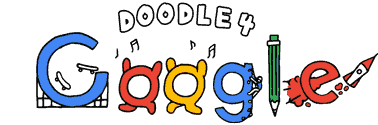For those Star Wars and Google fans out there, check out Google Gooru's The Force Goes Google article. It summarizes all the ways you can customize your Google experience in a Star Wars way.
Monday, November 30, 2015
Note Taking Skills for 21st Century Students
I often hear teachers talk about how students don't know how to take notes. This article (Note Taking Skills for 21st Century Students) from CoolCatTeacher (Vicki Davis) may be a helpful read. It includes a couple of videos you could show your students (taking Cornell notes and visual note basics) as well as some suggestions of things you can do in your class.
3 Best Training Sessions for Educators using Google Apps
Google Gooru recently posted their 3 Best Training Sessions for Educators using Google Apps. The list includes (1) A Deep Dive into Google Classroom, (2) Automate the Grading Process with Flubaroo, and (3) The Benefits of Deploying Chromebooks. I recommend you take a look!
Is Your Brain Being Googled To Death?
Check out this article titled Is Your Brain Being Googled To Death? recently published by the Dallas Morning News. It's quite interesting.
Monday, November 16, 2015
6 Things You Can Do in Google Sheets
Google Gooru's 6 things From Excel That You Didn’t Know You Could Do In Google Sheets. Some of the tips are pretty useful!
TED-Ed: Superhero Science and more cool topics
Superhero Science is a playlist of science lessons
published by TED-Ed. The lessons in the playlist feature explanations of what
would happen in various scenarios if you had superhero powers like flight,
strength, and speed. Each lessons explains the mathematics and science of
scenarios frequently found in superhero stories. For example, in the lesson on
strength we learn what would happen if a superhero did catch someone falling
from the top of a skyscraper.
On that same link, there is alist of all the other TED-Ed lesson series that are available. Some
fantastic stuff!
Actions and Reactions
Animation Basics
Awesome Nature
Before and After Einstein
Behind the Curtain
Click You Fortune
Cyber-Influence & Power
Discovering the Deep
Ecofying Citites
Everyone Has a Story
Exploring Theories
Getting Under Our Skin
Government: Declassified
How Things Work
Ingenuity in the Developing World
Inventions that Shape History
Making the Invisible Visible
Mastering Tech Artistry
Math in Real Life
Mind Matters
Mysteries of Vernacular
Our Changing Climate
Out of This World
Periodic Videos
Playing with Language
Questions No One (Yet) Knows the Answers To
Reading Between the Lines
The Artist's Palette
The Big Questions
The Way We Think
The World's People and Places
The Writer's Workshop
Things they Don't Teach in School (But Should)
Troubleshooting the World
Visualizing Data
What Will You Do with Your Life?
You Are What You Eat
You Graduated... Now What?
If you have never used TED-Ed
before, if you create a FREE teacher account, you can customize the questions
and activities that go with the videos and you can assign them to your
students.
Let me know if you are
interested in learning more about it. I’d be happy to help set it up.
Labels:
CTE,
English,
inspiration,
math,
science,
social studies,
TED
Dozens of Great PowerPoints for AP History Students & Teachers
From Richard Byrne (Free Tech 4 Teachers), Dozens of Great PowerPoints for AP History Students & Teachers
Monday, November 9, 2015
10 Google Tips Every Teacher Should Know
DitchThatTextbook.com put together a list of 10 Google Tips Every Teacher Should Know. The one I use the most often is #1 The Power of Searching and the one I think is the coolest is #10 Voice Typing. Check out the list and see which tip is your favorite!
Random Name Pickers and Group Making Tools
If you're looking for Random Name Pickers or Group Making Tools, check these out...
Google Drive Options
You can make a copy of a Google Sheet that will do this for you
here: Article with directions
You can use Flippity.net to create one as well: Article with directions
There is also a Google Template for generating groups: Google Template
Website Options
There is a website (www.classtools.net/random-name-picker)
that lets you input names and spin a virtual wheel to have a name randomly
selected from the list. After a name is selected you can remove it from
the wheel so that it is not selected again. This website is free to use
and doesn’t require registration to use. You can save your lists by
assigning passwords to them. You can re-use your saved lists.
The Random Name Picker was written in HTML5 so that it will run in the browser of your iPad too.
This could be a fun way to select the order in which students will present to classmates.
The Random Name Picker was written in HTML5 so that it will run in the browser of your iPad too.
This could be a fun way to select the order in which students will present to classmates.
The website (instantclassroom.com)
has several tools for teachers, but it does require a free account.
The good thing is that once you’ve created your class lists, you can use them in all of their applications which include a SeatingChart Maker, RandomName Generator, and even a ClassroomGroup Maker.
The good thing is that once you’ve created your class lists, you can use them in all of their applications which include a SeatingChart Maker, RandomName Generator, and even a ClassroomGroup Maker.
This works in the browser of all devices too!
App Options
As far as apps go, I personally like things that can be used
across platforms, but here is a list of installable iTunes apps that can be
used for this purpose. Many of the apps, unlike the websites above, are
sadly not free: Student Selector & Grouping Apps
Kagan also has several tools in iTunes (Name Selector, Student
Selector, Timers, and Spinners). Naturally, these are also paid.: www.kaganonline.com/apps
Here are two free apps for Android:
Group Picker Express
Random Student Picker
Group Picker Express
Random Student Picker
TechTator Pinterest Page
Just a reminder to everyone that the DLCs in the district have
created a Pinterest board with app and website suggestions divided into folders
for easy location: www.pinterest.com/techtators
There is also always the old popsicle in the jar.
Thanks to Kristy McCoy (DLC for Pioneer Heritage and Stafford) for compiling this list!
Doodle 4 Google Contest
Google's annual Doodle 4 Google contest is open through December 7th.
Please share with any interested students!
Check Clutter and Junk Mail
Don't forget to check your Clutter and Junk Mail folders often.
Clutter is determined by your reading patterns. If you routinely delete an email without opening it to read, after the pattern is identified, future similar emails will be moved to your Clutter folder.
To get it back, drag it from your Clutter folder to your Inbox and email will learn that you want to keep those in your Inbox.
Junk Mail is determined by a filtering system and by senders/emails that you mark as Junk.
Monday, November 2, 2015
Library/Tech Exbooo Resources
Thank you to everyone who was able to make it by the Library/Tech Exbooo on Friday. Please click here for the information that was shared at the stations: (1) Learning Hub, (2) Google Apps, (3) Digital Citizenship, (4) Google Classroom
As always, please let Penney Matos and Tammy Turner know if there's anything we can do to help support you and your classes!
"Code Girl" Documentary
There is a new documentary encouraging girls to code called
“Code Girl” that is available for FREE on YouTube this week (through
Thursday).
The documentary is 1 hr 48 min long.
From rural Moldova to urban Brazil to suburban Massachusetts,
CODEGIRL follows teams of high-school aged girls from around the world who have
three months to design an mobile app that solves a problem in their community.
The winning team gets $10K to complete their app, but every girl discovers
something valuable along the way.
Eduphoria Bumper Sticker Contest
Eduphoria is hosting their 12 annual bumper sticker contest. Several of the past winners are pinned on my cubby wall if you want to check them out. If you're interested, submissions are due this Friday, November 6th.
Click here for contest rules and to enter your submission.
Formatting Tables in Google Docs & Slides
Richard Byrne of Free Tech 4 Teachers put together a short video and article on formatting tables in Google Docs and Slides. The video shows how to use table features directly in your Doc or Slide and the article also references the Table Formatter Doc Add-on. Check it out!
Eduphoria's Help Update
Components of a Digital Age Learning Ecosystem
This is an interesting article on the Components of a Digital Age Learning Ecosystem. It gives a short explanation of each of the ecosystem pieces as the author sees them.
If you are interested in discussing this topic, or anything else related to the use of technology in your class, please let Penney Matos know!
Subscribe to:
Comments (Atom)