Video: Course and Student Analytics Overview (4:08)
Module Tracking
If you set up completion requirements on Modules, click View Progress on top of the Modules list to see what requirements are still required for each student. Read more.General Analytics
On the Home page in your Shell course, click View Course Analytics on the right side to view general analytics for your course. Read more.Student Activity
Click on a Student's name (from People, Grades, Analytics, etc) to pop-out a tray on the right with a summary of that student's activity in the course. This view includes: last login, number of missing and late assignments, scores for the most recently graded items, and a link to the student's analytics.Student Access Report
Click on the student's name from that pop-out tray then select Access Report on the right. You can see when the students was active in your course.Analytics Beta
If you activate Analytics Beta in your course, you can see even more helpful data!- Video: Canvas Analytics Beta (2:53)
- What is Analytics Beta?
- How do I view weekly online activity analytics in an interactive chart graph in Analytics Beta?
- How do I send a message to all students based on specific course criteria in Analytics Beta?


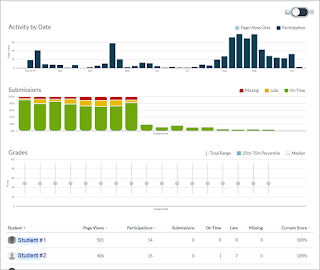


No comments:
Post a Comment