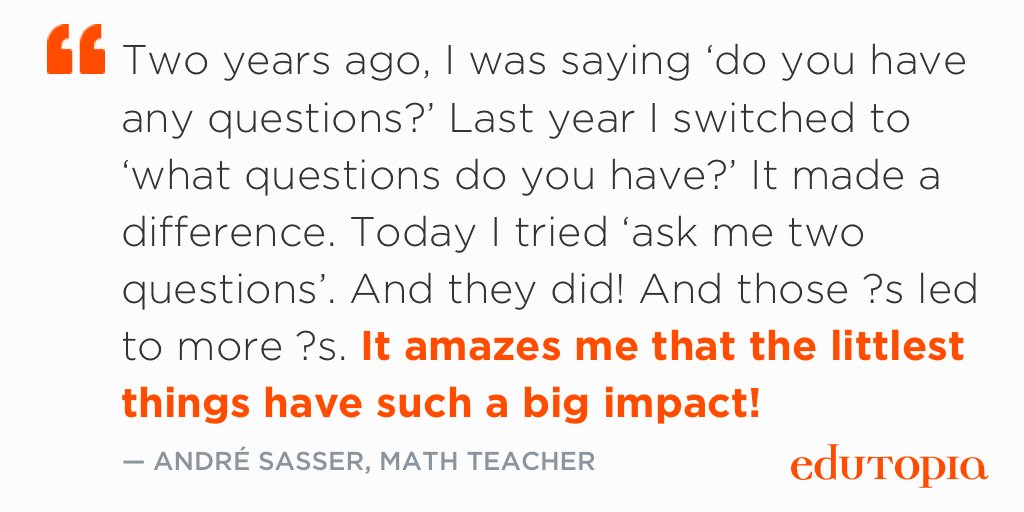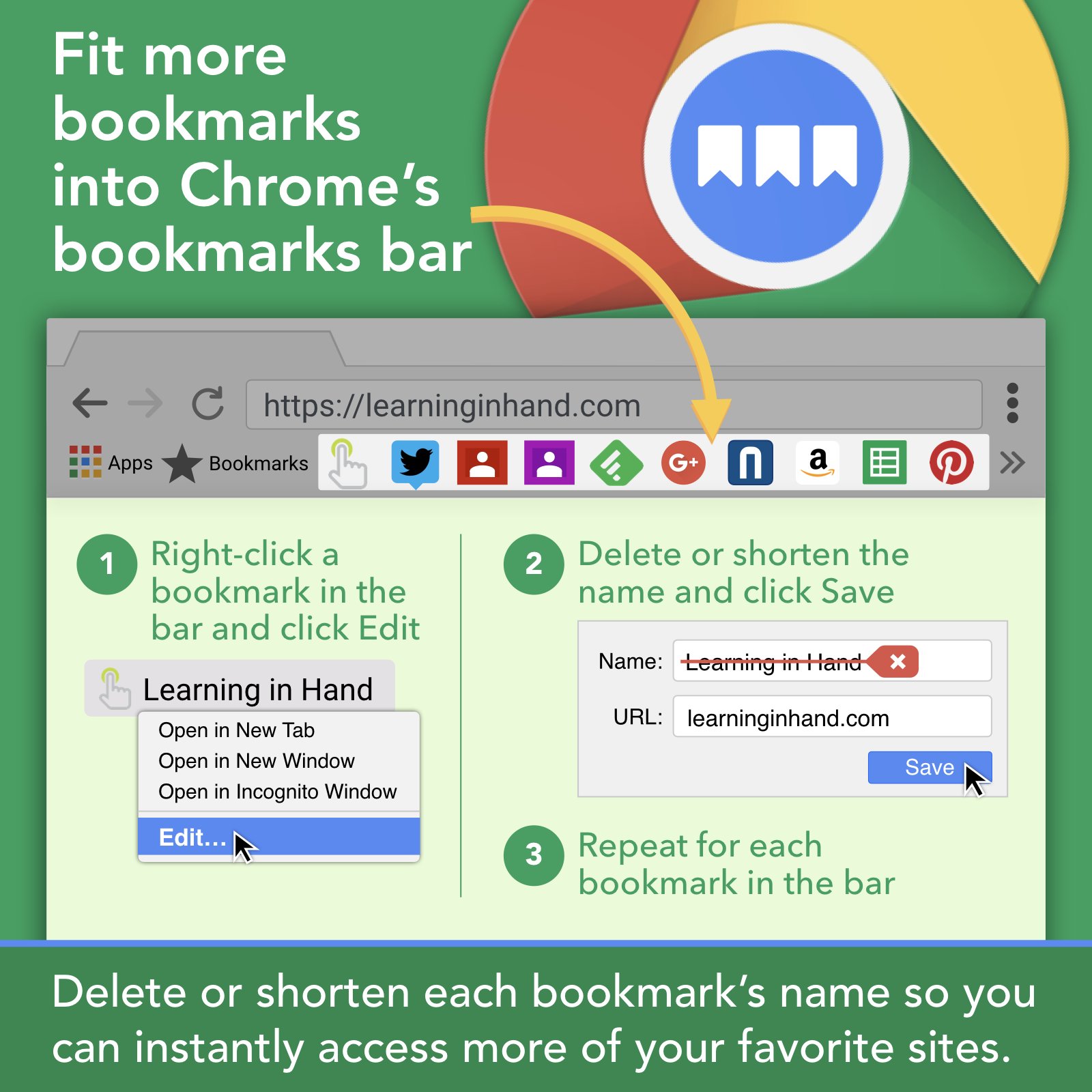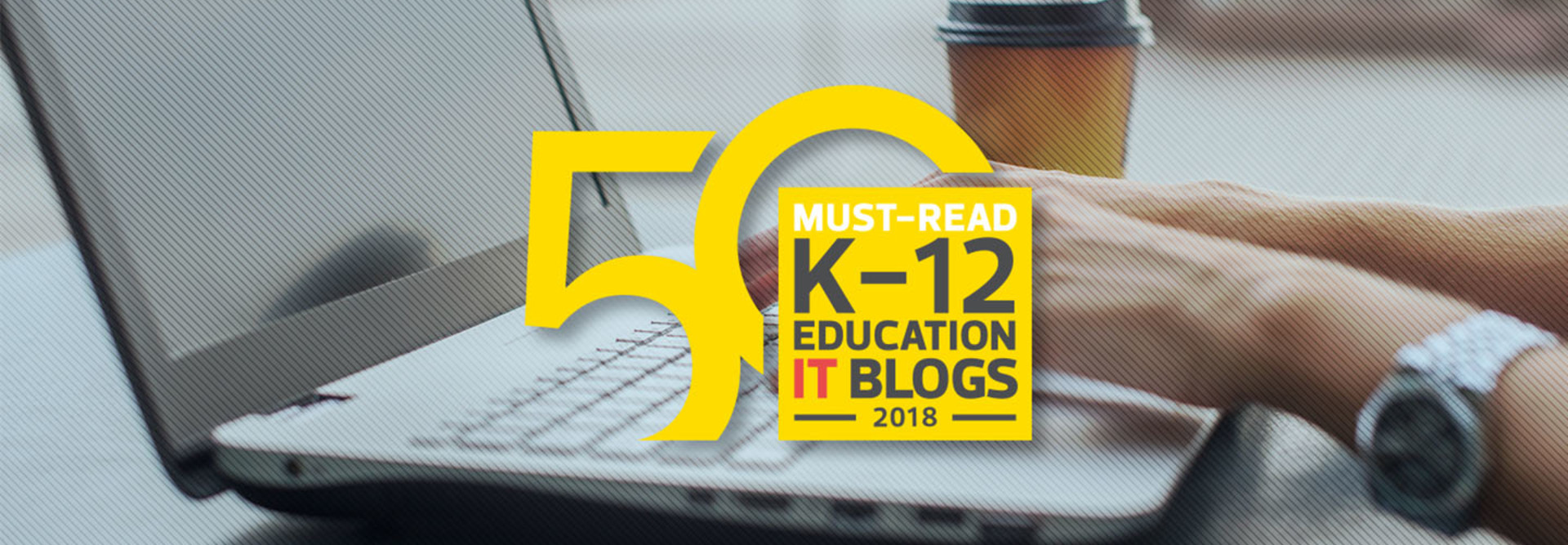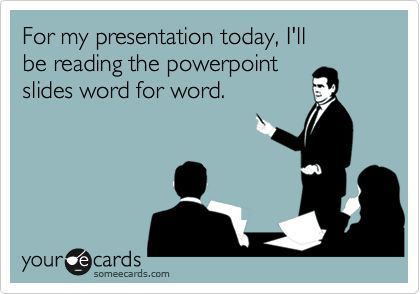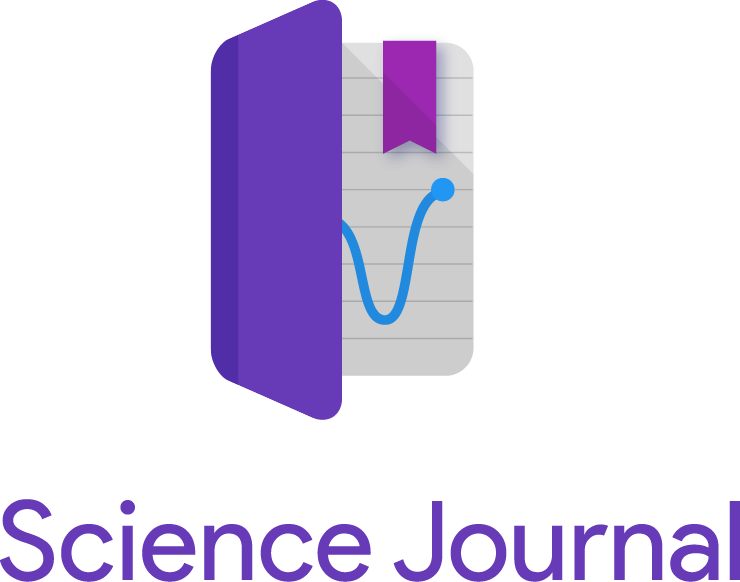Monday, December 17, 2018
Icons for Google Slides
If you ever have a need to insert simple icons into a Google Slide you should check out this add-on: Insert icons for Slides. You can search for icons and easily recolor them to match your theme! Awesome!
Monday, December 10, 2018
Google's Free Online Digital Literacy Courses
Google offers a variety of FREE online courses over digital literacy topics. They seem to be more business focused right now but education can definitely benefit from these!
Read more.
Ditch That Textbook's FREE Digital Summit
Want to learn some pretty cool things? Get new ideas? Maybe even find that what you're doing is totally on the right path? Check out the coming Ditch That Textbook's FREE Digital Summit. New videos are released every day Dec. 14 - 22 and remain available through Dec. 31. Participate at your own pace. Read more & sign-up.
Tuesday, December 4, 2018
Birdville ISD's FREE online Digital Summit -- going on NOW!
Birdville ISD's BirdNest (Digital Learning) is hosting a #12DaySummit right now. Each day, Dec. 3 - 18, a new guest speaker video is emailed out to participants for you to view at your convenience. Videos are available through early January. Read more and sign-up.
Today's guest speaker was @jmattmiller from Ditch That Textbook. I recommend you check it out!
Monday, December 3, 2018
The importance of teaching organizational and listening skills
It's never too late to teach cognitive organizational and listening skills to students. Contrary to popular belief, students are not born with these skills.
Read more.
Read more.
FISD Webinar: Checkmark
Do you find leaving comments for students in Google Docs/Slides cumbersome?
Would you like to speed up the process of providing student feedback or having students leave feedback for each other?
We invite you to a 15 minute Webinar on Wednesday, December 5th at 4:30pm to learn the power of the Google Add-On called Checkmark which helps you leave customized comments in Google Docs and Slides efficiently.
Visit bit.ly/FISDcheckmark on Dec. 5th by 4:30 to grab the link to join the webinar. This webinar will be recorded for later viewing.
#12DaysTwitter Challenge
Monday, November 12, 2018
The Oatmeal: You're not going to believe what I'm about to tell you
It's been a while since I shared this. It's a good one and worth sharing again. Read it if you haven't read it lately.
Read more.
Monday, November 5, 2018
Copyright Friendly Images
One big area where students and teachers violate copyright law is when selecting images to use. Images found from a Google Image search are often covered by copyright law and using them in your own work could be a violation. Instead, check out this list put together by Richard Byrne. Some of these are blocked on our filter because we cannot filter them as we need to.
Monday, October 29, 2018
Emojis on Windows 10
Did you know that with Windows 10 you can use the on screen keyboard to access emojis?
You're welcome. 😁
What does it mean to be digitally literate?
Just because you know how to use Facebook or Google an answer doesn't necessarily mean you're digitally literate. Recently I ran across this post from Plano ISD's Technology blog. I recommend you take a look and see if you know everything on their list. If not, give me a call/email and I can help!
NEW Google items with .new
.New trick in G suite - You can now type any G Suite app name in the omnibox and add .new to the end and it will create a NEW Doc, Sheet, Slide, Site! Anything to shave off a few seconds of work! #friedfan #GoogleEdu pic.twitter.com/41LLF1Phc0— friEdTechnology Team (@friEdTechnology) October 26, 2018
Monday, October 22, 2018
10 lesson upgrades for learning with tech
These are such great suggestions and questions to ask while planning. 10 lesson upgrades for learning with tech. If you'd like someone to brainstorm with, I'm here for you!
Monday, October 15, 2018
Eduphoria's Bumper Sticker Contest!
We are looking for the next Eduphoria Bumper Sticker Slogan! The 2018 Winning Slogan was - "I came, I taught, I'm Still at School" Think you have the 2019 Winning Slogan? Submit your idea today - https://t.co/89d4hxVcGL pic.twitter.com/pVwmNHIYdR— Eduphoria! Inc. (@eduphoria) October 12, 2018
It's Digital Citizenship Week!
Did you know this week is #DigitalCitizenshipWeek? Let's celebrate all of the important skills students need to know to be responsible digital citizens. #DigitalCitizenship #DigCit #21stedchat pic.twitter.com/q6XNNZnMgI— TCEA (@TCEA) October 15, 2018
It's Not Just Your Imagination- Kids Have Changed
I highly recommend you check out this article from WeAreTeachers titled It's Not Just Your Imagination- Kids Have Changed. Today's kids may not have the attention span we expect but they bring so much more to the table.
New TEAM DRIVE Roles
The new team drives roles are starting to out. We are on the rapid release schedule and requested the auto-migration so you will start seeing the changes starting October 15th. Here is the correlation between the new and old roles:
- “Full access” will now be known as “Manager.”
- “Edit access” will now be “Contributor.”
- “Comment access” will now be “Commenter.”
- “View access” will now be “Viewer.”
- There will also be a new role, “Content manager.” See below for more details.
Users with the Content manager role will be able to edit, reorganize, and delete content in a Team Drive, but they won’t be able to modify Team Drive membership or settings. Content manager will replace “Full access” as the default role for new Team Drive members.
Monday, October 1, 2018
Monday, September 24, 2018
Words matter
Recently I ran across this post from Edutopia and it resonated with me. Words have such a big impact. It's amazing that a change to the question can make a huge impact. Do you spend time thinking of how you word your questions?
Reasons to Use a Backchannel
Richard Byrne recently posted this article on 7 Reasons to Try Using Backchannels in Your Classroom. His reasons include:
- A voice for shy students
- An outlet for chatty students
- To extend classroom discussions
- Post quick warm-up/"do now" activities
- Preserve the flow of a presentation/video
- Create a record of classroom discussion
- Practice good digital citizenship
Backchannel resources:
- Backchannel Chat
- Yo Teach!
- Mentimeter
- Google Slides Q&A feature (how to video, google's directions)
- Todays Meet closed doors 😔
Facebook Friends
There's been a lot of talk recently about ways to outsmart the Facebook algorithms. Take a look at this article from Tech & Learning on The Real Way to Avoid Hearing from the Same 26 Facebook Friends.
Wednesday, August 22, 2018
Modifying PDFs without Adobe Pro
With Windows 10, Adobe Pro (part of Adobe Creative Cloud) is no longer a site license and instead is a per computer, per year license. There are a few things you can do without Adobe CC from the comfort of your classroom computer.
Convert Word, Google Docs, etc. to PDF
Combine Multiple PDFs into a Single File
Remove Pages from a PDF File
Convert Word, Google Docs, etc. to PDF
- Option 1: Save as (or download as) ... PDF
- Option 2: Print to the "Microsoft Print to PDF"
Combine Multiple PDFs into a Single File
- Use the Chrome Extension PDF Mergy
Remove Pages from a PDF File
- Print to the "Microsoft Print to PDF" and select which pages to include, skip the ones you want removed
To edit text within a PDF, you need to either edit the original Word, Google Doc, etc. file and resave as PDF or use the shared computers with Adobe CC installed. They are located:
- shared computers (with Dell scanners) in south & north workrooms
- the 2 student desktop computers in the library
- 2 student computers with it loaded in the Learning Lab
It would be awesome if we could load Adobe Pro (part of Adobe CC) on everyone's computer who wants to use it but without a site license, it's not possible.
Monday, August 20, 2018
Updates for Google Classroom
If you haven't already seen this list, it's worth your time. 9 Updates for Google Classroom (and 3 more to come)
Monday, August 13, 2018
Common Sense Education's Back-to-School List
Common Sense Education recently published their new Essential Back-to-School Tools for Teachers. There might be something useful to you!
Feedback Tools
Recently Richard Byrne posted this list of 10 Tools for Gathering Real-time Feedback from Students. Some are easier to implement than others. Please let me know if you'd like help exploring any of them!
Monday, August 6, 2018
BYOD: A Cell Phone Policy that Works
As a new school year begins, teachers everywhere try to wrap their heads around how cell phones will be handled in their classroom this year. Please consider this blog post: A Cell Phone Policy that Works. It's in line with telling students what they CAN do instead of what they can't do and seems to be much more accepted by students.
Create Your Own Animated GIFs the Easy Way!
Want to impress your students? Check out Richard Byrne's post An Easy Way to Create a GIF From Google Slides and create some animated GIFs of your own the easy way (with the Docs365 GIFmaker add-on)! These can be used to get students' attention, to share screenshots of directions or much more!
Monday, July 30, 2018
Common Sense Education's Best Professional Development Resources
Common Sense Education put together this list of their Best Professional Development Websites and PLNs for Teachers. I recommend taking a look at the list to see what might be a good fit for you.
Creating Polite Digital Citizens
Please take a quick minute to read Richard Byrne's post titled "If You Want to Create Polite Digital Citizens...". It's worth your time.
Monday, June 4, 2018
You can do WHAT with gSuite?
As summer beings, I know your FISD Google account isn't the first thing on your mind but take a quick look at this blog post from Plano ISD on several things you can do with your gSuite account then later this summer when your mind starts planning out next year, come back and revisit again.
If you have questions about anything, please let your DLC know!
Teacher Pages to Follow on Facebook
I just ran across this list of 30 Teacher Facebook Pages You Should Follow Today. If you use Facebook, take a look at the list and see who is a good fit for your PLN (Personal Learning Network).
Tuesday, May 29, 2018
Chrome Bookmarks Tip
- Make sure you're logged into Chrome (Settings)
- Edit the bookmarks (right-click on the bookmarks or use the Bookmark Manager)
- Remove (or severely shorten) the text
- Save
Read more.
Google Updates
Google pushes out updates every month or so. The most recent update included these gems:
- Sheets
gets loads of updates including macros, grouping rows and columns,
checkboxes, page breaks, and more - Resource Link, Resource Link
- New
option to insert Google Slides into a Google Doc - Resource Link
- Google
Slides gets guides and rulers - Resource Link
- Google
Sheets gets updates for more options for chart data labels - Resource Link
- Google
Earth adds quiz format to Voyager content with Natural Wonder quiz - Resource Link
Education Blogs 2018
When you have some down-time this summer, take a look through the 2018 Honor Roll: Ed-tech's Must-Read K-12 IT Blogs. If you find something you like, look for subscription information. On most sites you can sign up for email notifications or RSS feeds. There's some good stuff out there!
If what you learn is in line with your T-TESS goals, keep track of what you do and that can be documented as professional learning through Strive.
Monday, May 14, 2018
Google Classroom Clean-Up
As the end of the school year approaches, if you use Google Classroom, you should consider how you want to clean it up to prepare for next year. Eric Curts at Control Alt Achieve put together this list of 6 End-Of-Year Google Classroom Clean-up Tips.
Monday, May 7, 2018
Today's Meet Replacements
Today's Meet is closing doors this summer. Richard Byrne with Free Tech 4 Teachers has put together this list of good alternatives.
Monday, April 30, 2018
Non-Googleable Questions
Students Googling answers is a world-wide issue. Take a look at this publication from Government of South Africa’s Department for Education and Child Development on creating non-Googleable questions. Take a look through the whole thing. There's some good stuff in there!
iNaturalist
This summer you might be planning on a trip that includes time in the outdoors. If so, check out iNaturalist, an online community for sharing pictures and observations of animals and plants. Take pictures of your findings and post them to their collection. You can also explore through their free app (iTunes, Google Play). Enjoy your summer as a Citizen Scientist!
Monday, April 23, 2018
Sound Effects and Music
As students work on multimedia assignments they could likely be in need of music or sound effects to enhance their work. Here are a few resources:
Keep in mind that background music is not covered under Fair Use when you're using copyrighted music, like songs you purchased. Instead, stick to audio found through the resources above or what is already included in the editing software/website/app that you're using.
- Megatrax (login info found in "CHS Resources" block in CHS Learning Hub courses)
- BBC's free sound effects and music
- CHS Library's list of Copyright Friendly Media
Keep in mind that background music is not covered under Fair Use when you're using copyrighted music, like songs you purchased. Instead, stick to audio found through the resources above or what is already included in the editing software/website/app that you're using.
Monday, April 9, 2018
Don't let your students make bad presentations!
As a part of preparing our students for the world they are headed into, we should teach them how to make GOOD presentations. Slides full of text = BAD presentations!
Tips for most presentations:
- Use as little text as possible- tell us what we should to know
- No sentences (or nearly sentences), unless it's a quote- if we read it, we won't remember any of it
- Make images as large as possible
- Use a single large image instead of multiple small ones
- If using note cards, they should be in bullet point format and not scripted
- PRACTICE!!!!
Resources:
- Echo Rivera's You. Yes, you. You're using too much text on your slides
- Death by PowerPoint presentation
- Lifewire's How to Lose an Audience and 10 Ways to Get Them Back
- Lifehack's 6 Secrets of Bad Presentations and How to Avoid Them
- RenderForest's 10 Dos and Don'ts for an Effective Presentation
- Edutopia's 8 Tips to Power-up your Classroom Presentations
- Video: How to Give an Awesome Presentation
For Teachers:
To make it easier to grade, have students create and turn in 2 products:
- a Google Slides presentation (based on the tips above) that will be presented live in class, and
- a Google Doc that includes all of the content, research, sources, etc. that you're looking for in the rubric. You can quickly grade the content from that Google Doc and the audience won't be bored to tears with a bad classroom presentation.
Please see your DLC (Penney Matos at CHS) for additional tips and support!
Monday, April 2, 2018
Google's URL Shortener (goo.gl) is shutting down
Google is shutting down their URL shortener, goo.gl. Read more. Instead, use one of these alternatives:
Monday, March 26, 2018
Facebook Privacy
It's not really job related but it's a good idea to check in on your Facebook privacy settings a few times a year. This article from Wired gives tips on where to look and what to look for.
Veescope: Green Screen Images and Video
If you're looking for a free green screen app, check out Veescope! Currently it's only available in iTunes. There is a watermark on the video/picture but it's free!
If students have access to a Mac (desktop Mac or MacBook, not iPhone or iPad), iMovie also does green screen.
Titan Tech Tips has Moved -- http://bit.ly/cen10techtips
In case you haven't noticed, Titan Tech Tips is now Cen10 Tech Tips located at bit.ly/cen10techtips. It still has all of the CHS specific content you've always found on the site but has the new Google Sites look.
Monday, March 5, 2018
Grab Text from Pictures Using Google Keep
Did you know that Google Keep can grab text from pictures you take? This video (no sound) shows how it works.
Using a Personal Laptop on an FISD Campus
If you or students are having difficulty using Google or other sites on your personal laptop, log in to the portal (portal.friscoisd.org) and install the certificate!
Monday, February 19, 2018
9 Awesome Add-ons to Supercharge Google Slides
Control Alt Archive put together a list of 9 Awesome Add-ons to Supercharge Google Slides. Keep in mind that not all of them are available through our FISD filter. My favorites include:
Read more.
Monday, February 12, 2018
Share Your Story!
When sharing your story on Twitter, use hashtags and mentions to connect to other Centennial HS posts!
Classroom Screen
Classroomscreen.com is a very handy classroom tool! You can… choose a background, type your instructions in the textbox, choose a work symbol, set a timer, or show the clock, use the traffic light, pick a random name, display the noise level in your classroom, draw in-screen or full-screen, generate a qr-code, and more!
Be More Productive in 2018 with Google Drive
None of us seem to have as much time as we need. Get back a little time and be more productive with Google Drive in 2018 by using these handy tips.
1. Save Images and Web Pages Directly to Google Drive
2. Quickly Access Your Files in Google Drive
3. Filter Your Searches
4. Take Advantage of Google Drive Templates
5. Attach Google Drive Files Quickly in Gmail (for personal Gmail, not FISD staff email)
Read more.
Monday, January 29, 2018
Google's X Degrees of Separation - The Connection Between Artwork
Google has several different experiments in the works right now. One is their X Degrees of Separation where the user enters 2 artworks and Google finds a connection between them through other artworks. The purpose of X Degrees of Separation appears to be to show viewers how cultures can be connected through art. Each image that appears in the connections is linked to an individual page that will include a bit of information about the work.
Read more from Richard Byrne of Free Tech 4 Teachers.
Monday, January 22, 2018
Differentiation with Google Classroom
See this video for how you can use Google Classroom for differentiation by assigning different assignments, announcements, or questions to different students.
Econ Ed Link
It has been quite a while since I last looked at Econ Ed Link and in that time they have added more features and functionality. If you teach anything related to economics or finance, I recommend you check it out.
Read more from Richard Byrne of Free Tech 4 Teachers.
Math: EquatIO now includes graphing from Desmos
This article and the video above tell more about how EquatIO (formerly g(math)) and Desmos now work together. The EquatIO Chrome Extension allows users to easily add math equations and graphs into most Google things.
To access EquatIO, add the Chrome extension found here. Then open a Google Doc, Form, Sheets, Slide, or Drawing to use the extension. You may need to reboot the computer if it doesn't work correctly right away.
#BookSnaps
What is a #BookSnap? -- A BookSnap is simply a digital, visual representation
used to annotate and share reflections of any excerpt of a book or text.
Video: #BookSnaps with FREE PicCollage app (on
our iPads)
If you’re interested in
investigating this further, please let me know! I’m super excited about having
a way for our students to share their learning with the world! (And it
could be a great #communication or #creativity 5C badge… just throwing that in
there.)
Monday, January 15, 2018
Choosing the Right Resume Format video
If you teach students about resumes, you may find this video helpful.
Monday, January 8, 2018
Google's Science Journal App
Google’s Science Journal App looks to be a new and
promising app. The students’ phone features limit the data that can be
collected through it but it could be fun to see what they can do.
Check out this
article talking about the app and read more on the app download pages
for iTunes
and Google
Play.
Subscribe to:
Comments (Atom)