Users with touchscreen devices running Chrome have access to Google's Cursive for note-taking! I think it's so super cool! Check out TCEA's post about it!
Users with touchscreen devices running Chrome have access to Google's Cursive for note-taking! I think it's so super cool! Check out TCEA's post about it!
It's a good time to revisit this TCEA post about Student Accomodations in the Canvas LMS. Please ask if you have questions!
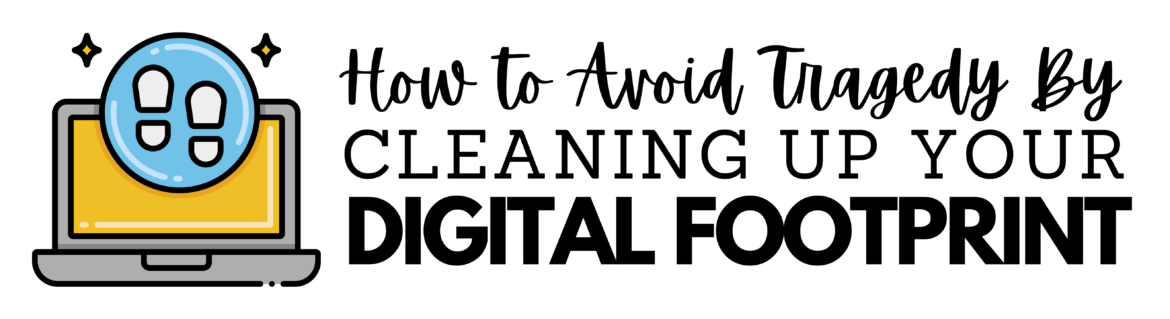
TCEA recently posted HOW TO AVOID TRAGEDY BY CLEANING UP YOUR DIGITAL FOOTPRINT. I highly recommend that you take a look at the article then spend some time cleaning up your digital footprint. You should revisit this every year or two!
It's a good idea to also talk with your classes about their digital footprint. You don't have to be an expert to have conversations about best practice online!

Catlin Tucker's team is at it again; this time with a smaller version of a mini-playlist. Read more. In Frisco ISD, this could be accomplished substituting a few suggested tools:
Polling: Google Forms, Mentimeter, Poll Everywhere, etc
Collaboration or discussion board: Nearpod Collaborations, Canvas Discussions, etc.
Video with questions: Nearpod videos
Let me know if you'd like help getting a mini-playlist put together for your students!
TCEA recently shared this post titled A Simple Process and Template for Student Podcasting. If you're considering doing a podcast with your students, I recommend taking a look!
October is Cybersecurity Awareness month. Use this time to touch up on your knowledge of Copyright Laws! Feel free to print this and put it up in your classroom!
October is Cybersecurity awareness month so what better time to have some quick discussions with students about being safe. This site has several great tips on how to discuss Internet safety with your students as well as some downloadable FREE posters to put up in your classroom!

This is so exciting! Canva now has a video editing tool! Check out what Richard Byrne from FreeTech4Teachers has to say about it. Read more.
https://tcea.org/membership/free/
Here are just a few of the benefits of joining our community of educators and lifelong learners:
If you're looking to add voice recordings to Google things using the Mote Chrome extension, see Free Tech 4 Teachers posts linked below:
As the school year ramps up again, check out Ditch That Textbook's suggestions for our new post-2020 school environment!
Kahoot added a double authentication option to help cut down on outsiders receiving the code and joining games they don't belong in! Directions.
Kahoot recently added an option for the teacher to choose to display both the question and the answers on the students' screens! This is awesome! Students no longer have to look back and forth between 2 screens to interact with Kahoot.
Check out this video from Free Tech 4 Teachers to see how it works.
Common Sense Media put together a quite inclusive list of formative assessment tools. If you're looking for a way to gather data and feedback from students, check them out. Keep in mind that the tool you select should also be on the list of FISD Approved Apps. If you would like a site evaluated to be added to the list, fill in the "Unblock/Block a Website/Online Application Approval" HelpDesk ticket and select "Online Application Approval".
I also recommend you check out their article titled "Make Formative Assessment More Student Centered.
Whiteboard.chat is a cool new online whiteboard tool that can be used with students. Check out Free Tech 4 Teachers recent post about it. It is on the FISD approved apps list.
Last week was TCEA's virtual conference. Here are a few of my fun finds...
When typing on a PC, hold <Windows>+<period> to get a pop-up with emojis! Quick access to enter them into your text!
I recently came across this post about How to Use Hyperdocs in the Classroom. It's written in a way that's easy to understand! Take a look.
Kris Szajner from Ditch That Textbook has compiled a list of easy-to-use Jamboard Templates. Check them out and let me know if you need any help!
You can now create some pages in Google Docs to be landscape and others to be portrait in the same document. Create and work with documents that contain multiple page orientations in Google Docs.
This totally falls under "just for fun" but can add some enjoyment to your class! check out this site for making text in "famous" fonts!