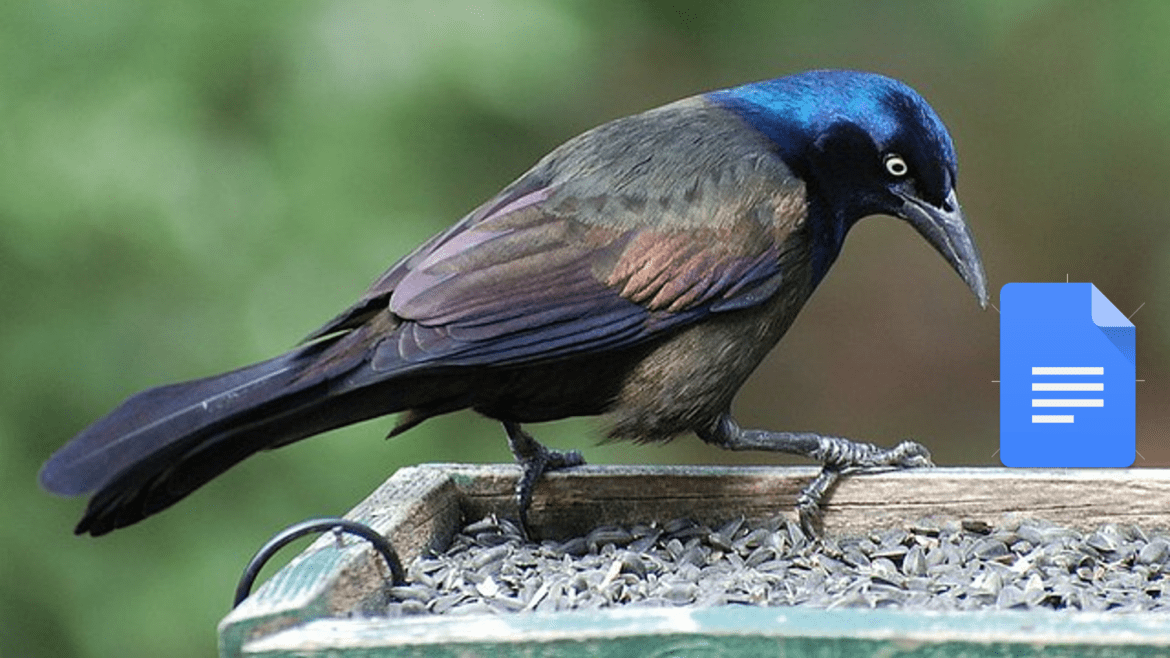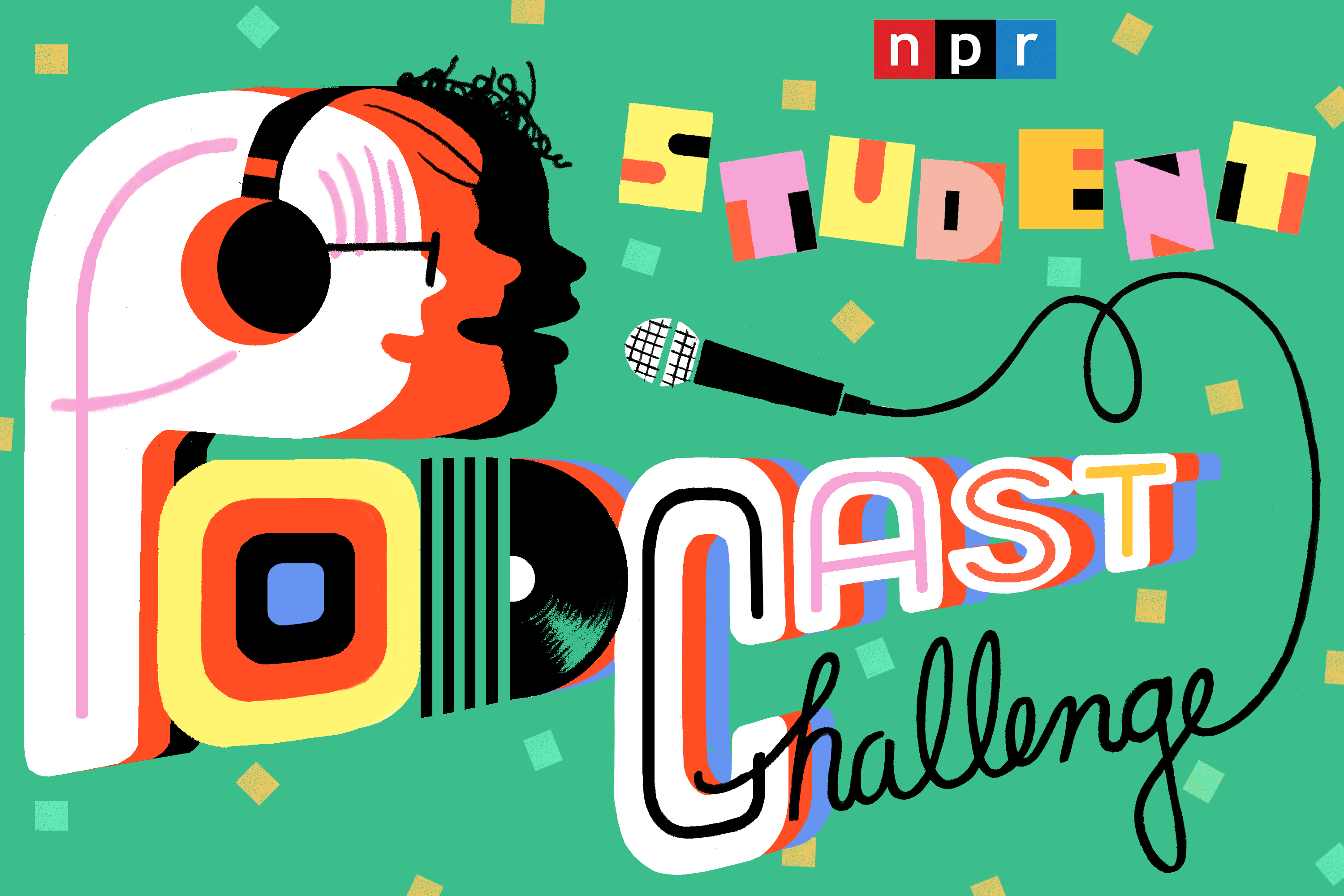From the Canvas Gradebook, you can "message students who" and select from a list of options.
Students will receive the messages based on their own Canvas Notification settings.
Monday, January 27, 2020
Chromebook Shortcuts
Want to save some time? Learn these handy Chromebook keyboard shortcuts! The list includes how to restore closed tabs, how to scroll with one hand, and several other helpful shortcuts and tips! Read more.
Monday, January 20, 2020
Grackle Your Google Docs for readability and ADA Compliance
Teachers and students often don't consider ease of reading a document or ADA compliance but you should. The Google Add-on Grackel can help! It identifies things that can make your documents, slides, and sheets easier to navigate like titles, headings, alt text on images, colors on the page, etc. Grackle has already been added to the list of available add-ons and extensions for CHS students. Read more.
NPR's Student Podcast Challenge
NPR is hosting their Student Podcast Challenge again this year. Students in grades 5 through 12 are encouraged to create an original podcast 3 - 12 minutes in duration. Students must have a teacher's support because a teacher must submit it by March 24. The winning podcast will be aired on NPR. Read more.
Friday, January 17, 2020
Ditch That Textbook: Digital Summit returns for a week!
If you missed the Ditch That Textbook Digital Summit, it will be back for one week! Videos and resources will be available January 18 - 26, 2020. I recommend you check it out!
Monday, January 13, 2020
Slido- Polls for Google Slides
Discovery Education's Educational Partners
Discovery Education has recently added some more Educational Partners. Check out the list to see what is available in your subject area. They've grouped their partners by STEM Programs, Social Emotional Learning and Global Citizenry, Health and Wellness, and Financial Literacy and Economics. See Penney Matos for CHS's code to sign up!
Chromebook App Hub
Google for Education has put together this awesome resource for educators: Chromebook App Hub. Filter ideas by idea category, age range, subject, and learning goal and filter apps by app category, age range, and language. I recommend you bookmark the site and visit often!
Monday, January 6, 2020
Canvas Level 2 & Level 3 Reminder
Welcome to 2020! This is a great time to reflect on how your Canvas experience went last semester and make a plan for the rest of the school year.
Canvas Level 2 includes announcements, different ways of adding files, ways to create assignments for students to submit online work, creating quizzes, importing content from other classes or from ExamView, and exploring Commons to see what others have shared.
Canvas Level 3 includes Discussions, Analytics, Outcomes (tracking student performance on TEKS), Mastery Paths (personalized learning), and Groups & Collaborations.
Learning can be completed in any order within the level. Level 2 must be completed before accessing Level 3.
As a reminder, CHS has a Campus Action Plan goal that at least 25% of teachers will complete (and implement) Level 2 and at least 10% of teachers will complete (and implement) Level 3. Please help us achieve and exceed this goal!
For your personal T-TESS goal, you must implement the skills within your Canvas course.
Please see Penney Matos for help with anything Canvas related!
Canvas Level 2 includes announcements, different ways of adding files, ways to create assignments for students to submit online work, creating quizzes, importing content from other classes or from ExamView, and exploring Commons to see what others have shared.
Canvas Level 3 includes Discussions, Analytics, Outcomes (tracking student performance on TEKS), Mastery Paths (personalized learning), and Groups & Collaborations.
Learning can be completed in any order within the level. Level 2 must be completed before accessing Level 3.
As a reminder, CHS has a Campus Action Plan goal that at least 25% of teachers will complete (and implement) Level 2 and at least 10% of teachers will complete (and implement) Level 3. Please help us achieve and exceed this goal!
For your personal T-TESS goal, you must implement the skills within your Canvas course.
Please see Penney Matos for help with anything Canvas related!
Subscribe to:
Comments (Atom)