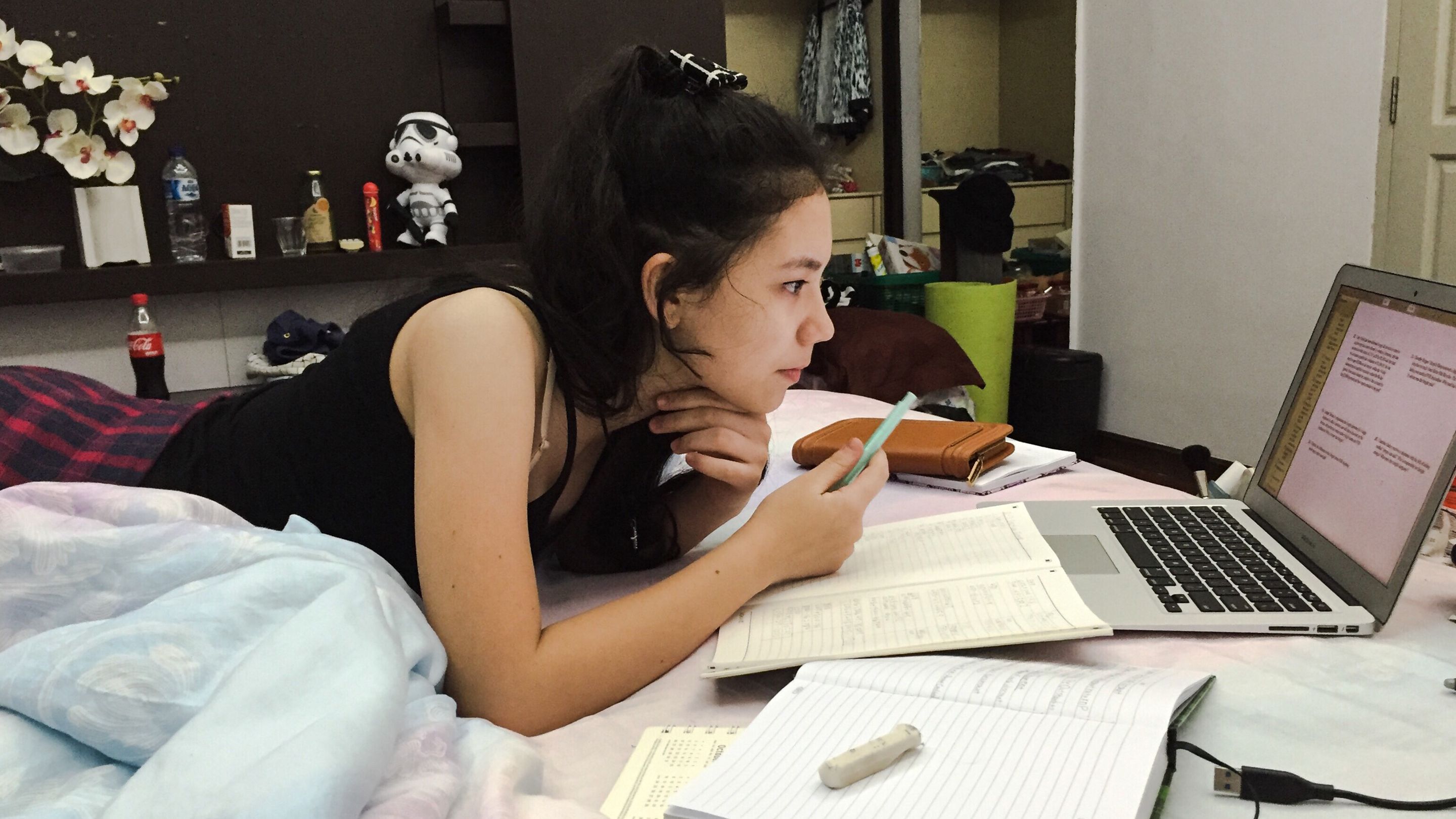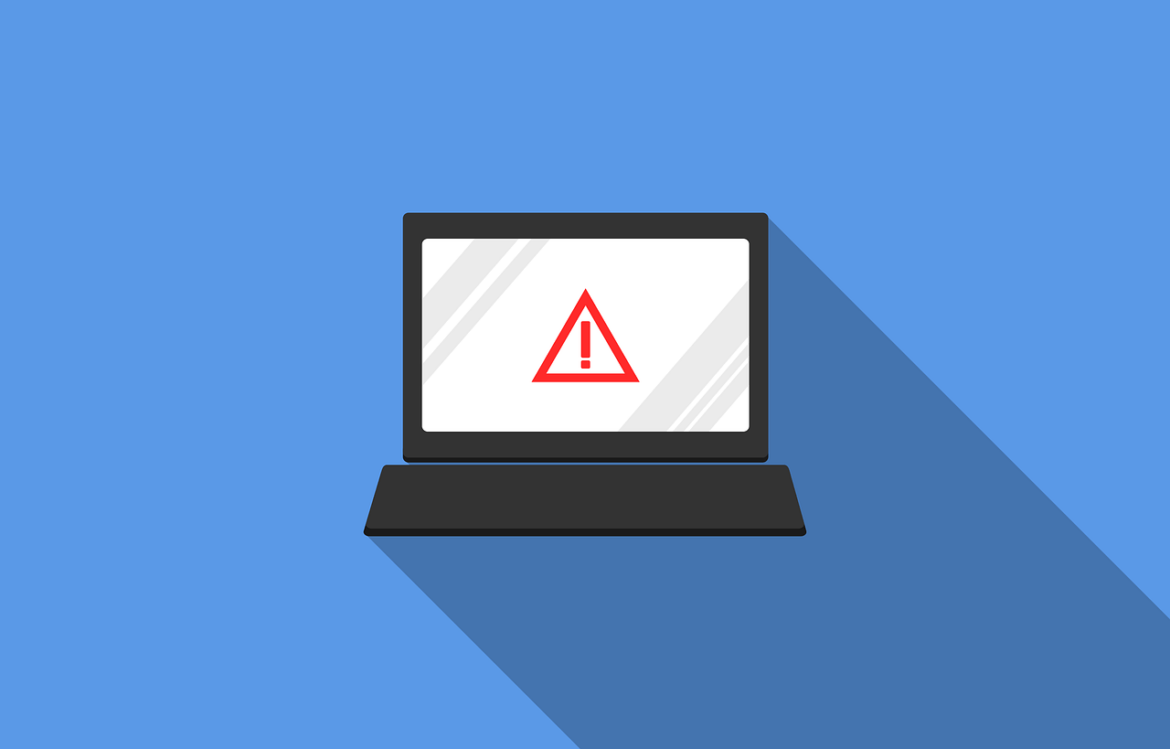Monday, April 29, 2019
Edutopia's 5 Research-Backed Studying Techniques
As EOC and AP testing approaches, it's important that students learn good studying techniques. Check out Edutopia's recent article titled 5 Research-Backed Studying Techniques then share it with your students!
Read more.
Monday, April 15, 2019
Internet Security 101 from TCEA's TechNotes
TCEA's TechNotes recently posted this article titled "Internet Security 101: What Teachers and Students Need to Know". Just because you don't teach in a computer lab all the time doesn't mean you're off the hook for understanding internet security and it's not as hard as you may think. Read more.
Amazon's Inspire
Did you all know that Amazon has its own collection of teacher lesson resources called Amazon Inspire? Check it out!
Add Sound to Google Slides
Google recently announced the addition of a highly anticipated feature for Google Slides! Now users can add audio directly to Google Slides! Read more.
Monday, April 8, 2019
Tidying up our digital lives
TCEA recently posted this article about Tidying up our digital lives based off of the popular "Tidying Up with Marie Kondo." It's a great idea to take time each year to tidy up your digital lives, and if you're able, also talk with students about how to manage their own! I would guess that for the majority of our students, no one has taken time to talk with them about organization and management of their digital selves. Read more.
TCEA's Formative Assessment list
Image by Wokandapix from Pixabay
TCEA recently made this blog post listing resources for Formative Assessment. See if any of these are a good fit in your classroom! Read more.
Monday, April 1, 2019
The importance of teaching how to spot fake stories
This NPR article titled "Students in Ukraine Learn to Spot Fake Stories, Propaganda and Hate Speech" emphasises the importance of taking time throughout the year to incorporate media literacy techniques into ALL classes. Please, take a minute to read the article then see your Library Media Specialist (Tammy Turner) and/or Digital Learning Coach (Penney Matos) for support in how to do this in your class!
Updating Remind contact info
Through this year you may have a student and/or parent who has changed phone numbers but it hasn't updated through Remind yet. If you find this to be the case, have the parent contact the CHS front office to update records in eSchool AND contact Remind to update their information in that system. Contact Penney Matos for the email address to contact Remind directly.
If you send out a message and receive a less-than-appropriate response, this may be the case. Contact the student or parent through another means to confirm they have changed phone numbers and let them know how they need to get it corrected.
G Suite: Priority Page
From Google: We’re launching a new Priority page in Drive as a new way to help you stay focused and get work done. This page will help you access the files you need through a combination of suggestions and workspaces. With the new Priority page, not only are the most relevant files served up to you, but you can take action on them, as well as sort them into workspaces.
Read more.
Subscribe to:
Comments (Atom)