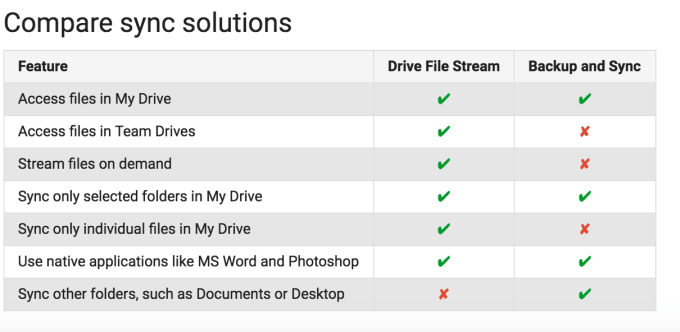Monday, October 30, 2017
Google Add-ons for the Classroom
Richard Byrne at FreeTech4Teachers has created a great list of Google Add-ons that are helpful in the classroom. Take a look at his list to see what fits your needs and let me know if you have any questions!
Monday, October 23, 2017
Technology Integration ≠ Projects
Technology Integration does NOT mean projects. Technology Integration includes anything using technology to engage students in their learning or show what they have learned. It can include:
- collaborative note taking (during lectures, research, etc)
- sketchnoting
- collaborative creation of work
- using a back channel during class (TodaysMeet)
- online discussion forums
- review materials (GooseChase, digital breakouts, etc.)
- student created tutorials or videos
- researching and evaluating sources
- flipped lessons
- extension activities
- remediation options
- and much more
Chrome Extension: Mercury Reader
The Mercury Reader Chrome Extension for Chrome removes ads and distractions, leaving only text and images for a clean and consistent reading view on every site.
Features:
- Disable surrounding webpage noise and clutter with one click
- Send To Kindle functionality
- Adjust typeface and text size, and toggle between light or dark themes
- Quick keyboard shortcut to switch to Reader on any article page
- Printing optimization
Monday, October 16, 2017
Drive File Sync: Access Google Files Offline
If you haven't already switched to Google's new Drive File Stream, you should. While you're at it, make this change to your Google settings so that if Google happens to ever go down, you'll still be able to access the files syncd to your computer!
50 Best Education Accounts on Twitter
Check out this 50 of the Best Education Accounts on Twitter. Don't fall for the ads that look like a pdf to download. The list is further down on the page. My favorite Twitter accounts are on this list!
Monday, October 9, 2017
Outlook: Clutter and Junk Mail
Clutter is determined by your reading patterns. If you routinely delete an email without opening it to read, after the pattern is identified, future similar emails will be moved to your Clutter folder.
To get it back, drag it from your Clutter folder to your Inbox and email will learn that you want to keep those in your Inbox.
Junk Mail is determined by a filtering system and by senders/emails that you mark as Junk.
6 Strategies for taking high-quality notes
Unfortunately for our students, the art of note-taking isn't taught as regularly as it was when we were younger. Here's an article titled 6 Strategies for Taking High-Quality Notes that addresses how you can help your students!
Google's new Drive File Stream (replacing Google Drive Sync)
Earlier this semester several teachers shared concern about articles they came across saying that "Google Drive was going away". I shared at the time that only Google Drive SYNC software was going away and Backup and Sync was the only replacement option at the time.
Now Drive File Stream has also been released. If you're currently using Google's Drive Sync or Backup and Sync software, please take a minute to update to the new Drive File Stream before December.
To install or update:
Now Drive File Stream has also been released. If you're currently using Google's Drive Sync or Backup and Sync software, please take a minute to update to the new Drive File Stream before December.
To install or update:
- Visit www.google.com/drive/download
- Under Drive File Stream, select Get Started.
- Follow directions on the screen. Select to NOT sync anything from your computer to the cloud.
Monday, October 2, 2017
October Fun Contest
Participate in CHS's October Fun contest!
- Pick up a coloring sheet from the mailroom or print your own (link).
- Decorate with solid black shapes and return (write your name on the BACK) to Penney Matos or Tammy Turner by Fri, Oct. 20.
- Stop by the Library Mon, Oct. 23 – Mon, Oct. 30 to view submissions in 3D and to vote for your favorites!
- Scariest/Creepiest
- Cutest
- Most Original
- Best Overall
If you’d like to see your own picture in 3D, download the FREE Quiver app.
** Note: The app does not pick up colors like their other coloring sheets do. It only picks up the black spaces as cut-outs.
Subscribe to:
Comments (Atom)