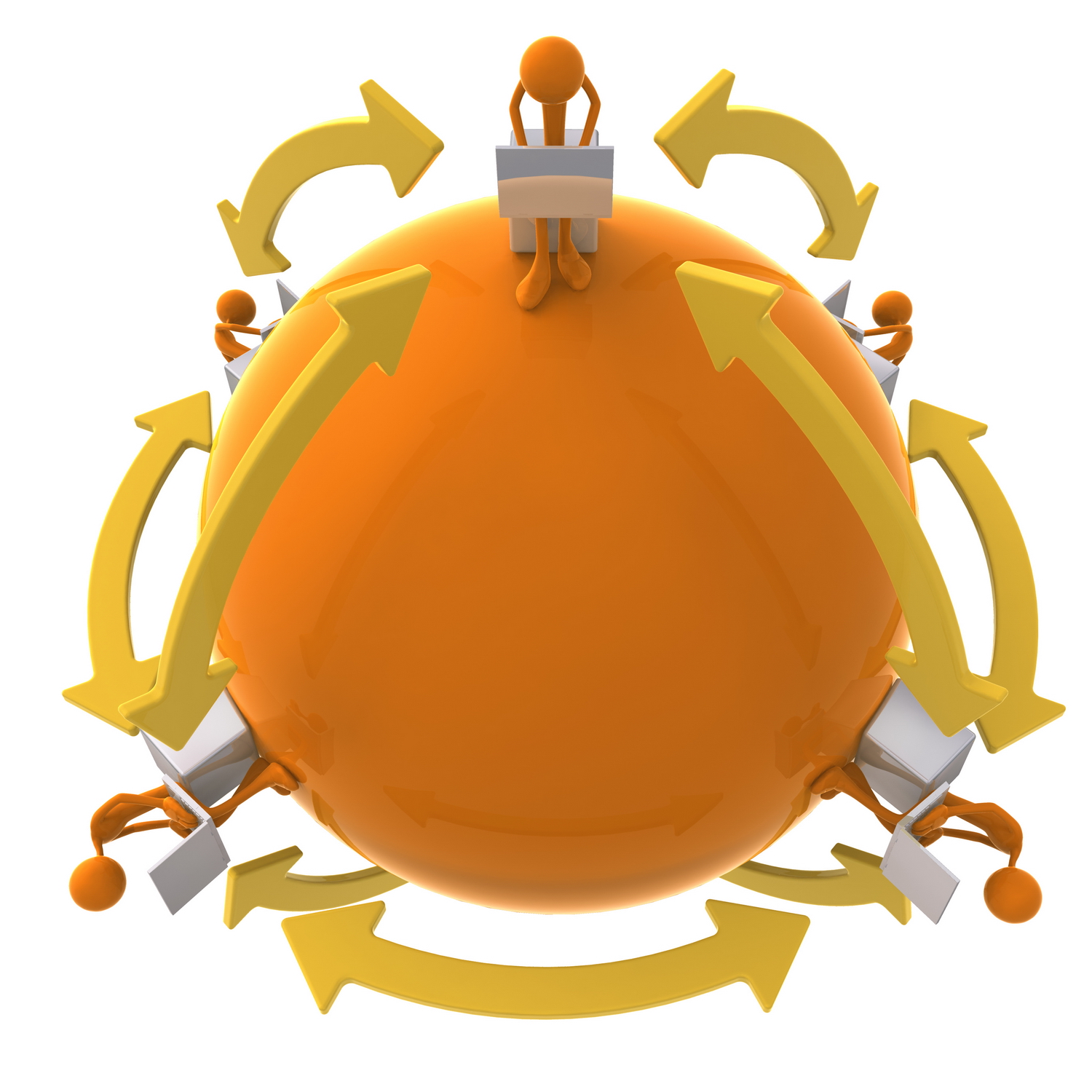From last week's email about Chrome...
If you’re having trouble with passwords in Chrome, clear out the passwords that Chrome has saved for you.
1) Click

 then Settings.
then Settings.2) On the bottom click Show advanced settings…
3) Under Privacy --> Passwords and forms, click Manage passwords (blue words)
4) Evaluate and adjust the list of passwords that are saved for you in Chrome.
If you haven’t done so recently, it’s also recommended that you clear your Chrome browsing history.
1) <Ctrl>+H (or Settings --> History) This list shows your browsing history on the current device as well as any other devices from which you have logged in to your Google Chrome account. To clear those histories, log in on those devices.
2) Clear browsing data…
3) Select which types of data to clear.
4) Change the drop down to the beginning of time.
5) Clear browsing data
If it’s been a while since you cleared this data, it may take a while.
Another way to keep your web activity out of your Chrome browsing history is to use an Incognito window.
Either <Ctrl>+<Shift>+N OR click on your name near the top right and select Go incognito.