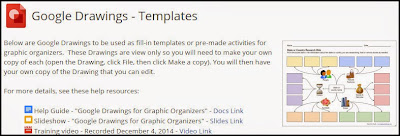EndangeredLanguages.com is an online collaborative effort to protect global linguistic diversity. It shows languages of the world that are in danger of dying out. It includes approximately how many people still speak the language and, when possible, recordings of the language being spoken.
Tuesday, May 26, 2015
20 Excel Tips and Tricks
Check out these 20 Tricks That Can Make Anyone an Excel Expert.
Some of the tips are Excel specific but some also work with Google Sheets or MS Word.
Plagiarism Checkers
The fabulous Tammy Turner recommends these 2 FREE options for checking plagiarism:
and
Paper Rater analyzes papers in a variety of ways; plagiarism, spelling, grammar, sentence length, etc. It gives a grade and had an option to send these results to the student's teacher.
Friday, May 15, 2015
LucidChart's New Presentation Mode
LucidChart is a mind mapping tool that recently added a presentation feature.
Check out Richard Byrne's (Free Tech 4 Teachers) tips for educational uses.
To access LucidChart,
- Click New à More à Connect more apps…
- Search for and add LucidChart
- Click New à More à LucidChart
- New documents will show up on your Drive list.
Thursday, May 14, 2015
Google Drawing Templates
Google Educator Trainer and Google Certified Teacher, Eric Curts, has put together a resource of pre-made Google Drawing Templates that you can copy and use with your students.
See Penney Matos if you need any help!
Bookmarking in Chrome
It looks like Chrome has changed its bookmarking system just a little bit. It appears to be more like as a Bookmarking Resource (like Diigo, etc.) and less like simple
“favorites” in your browsers.
When you ‘Star’ a website now from the Chrome address bar,
you get a new pop-up that lets you pick a little preview image and more easily
drop the bookmark in one of your folders. You can also add a Note about
the Bookmark, to remind you what it's about.
Also you now have a full Bookmarks site that lets you manage
and share your Bookmarks much easier than you could through the previous, plain
Bookmark Manager.
Wednesday, May 13, 2015
Email Notification for Google Comments
Don't let another comment go unanswered!
When
commenting (goo.gl/AvhS4z) in Google Docs,
add a "+" in front of a collaborator's email address and we'll send
them an email notification if they have a Google account.
Tuesday, May 12, 2015
32 Innovative (Free) Online Educational Tools in 2015
Check out Noodle's list of
Desmos: Explore Math

Desmos
What it is: Desmos is an incredibly fast online calculator that can graph any imaginable function. It also allows users to add sliders, do regressions, and plot whole data tables, among other things.
Who would love it: Anyone learning math, from middle and high school through graduate school and beyond. Also great for teachers.
Why it’s good: Desmos can be used on any computer or tablet, completely free of charge, and does not even require a download. It seamlessly creates beautiful visual representations and animations, and it allows users to save and share graphs they've created. Desmos makes complex math — whether theoretical or applied — fun, interactive, and accessible.
Why it’s relevant: For many students and math enthusiasts who can't afford graphing calculators, Desmos is leveling the playing field. It is also, in Tech Crunch's words, "platform-agnostic" — so anyone with a computer or tablet can use it anytime. In addition, Desmos is supporting the push toward online textbooks and leading many students to spend their free time creating cool graphs and cultivating a love of math — something that's especially crucial given the growth in STEM-related careers.
Something you didn’t know: The site has an engaging series of classroom activities for teachers. One of these is the Function Carnival, which enables students to watch a video, create a graph, and have that model transformed into an animation. Another is Des-Man, in which students do math artistically — they draw faces with graphs by using domain and range restrictions.
Friday, May 8, 2015
Google's Cultural Institute

Through Google's Cultural Institute, discover exhibits and collections from museums and archives all around the world. Explore cultural treasures in extraordinary detail, from hidden gems to masterpieces.
Tuesday, May 5, 2015
Diigo Chrome Extension: bookmark, annotation and notate online
Amy Mayer's video quickly shows you how to add the Diigo Chrome Extension and use it to bookmark, annotate and notate online text.
Subscribe to:
Comments (Atom)