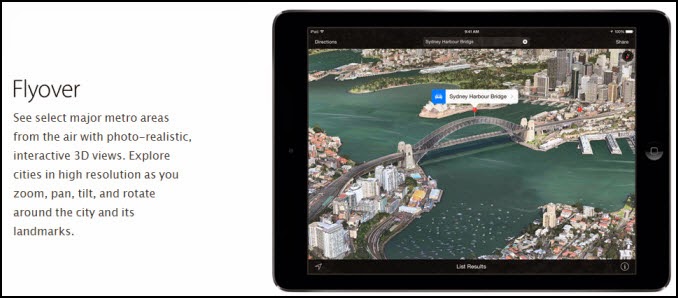Booktrack.com is a website (and apps also) that provides background music while you’re
reading an ebook! The music usually goes with what you’re
reading, so its helping set the mood. It looks like they already have some of the classics available.
For anyone who's not much of a literature reader it could really help motivate them to want to read!
There’s
also Booktrack Classroom where teachers can create classes for students.
Teachers can control which books their students
have access to (grade / age appropriate, etc.). Students can also “create” their own books with their own writing and
add sounds to it!
o They add music based on Emotion, Genre, or Style (so it
really gets them thinking about what they’ve written.)
o You can add sounds for very specific sections of text, or
a whole chapter. Very cool!
o They can’t add pictures. Its text only.
o Students can read & rate each other’s books in their
Class!
It might be cool for teachers to give students this as an option for reading!
Here's an overview video.