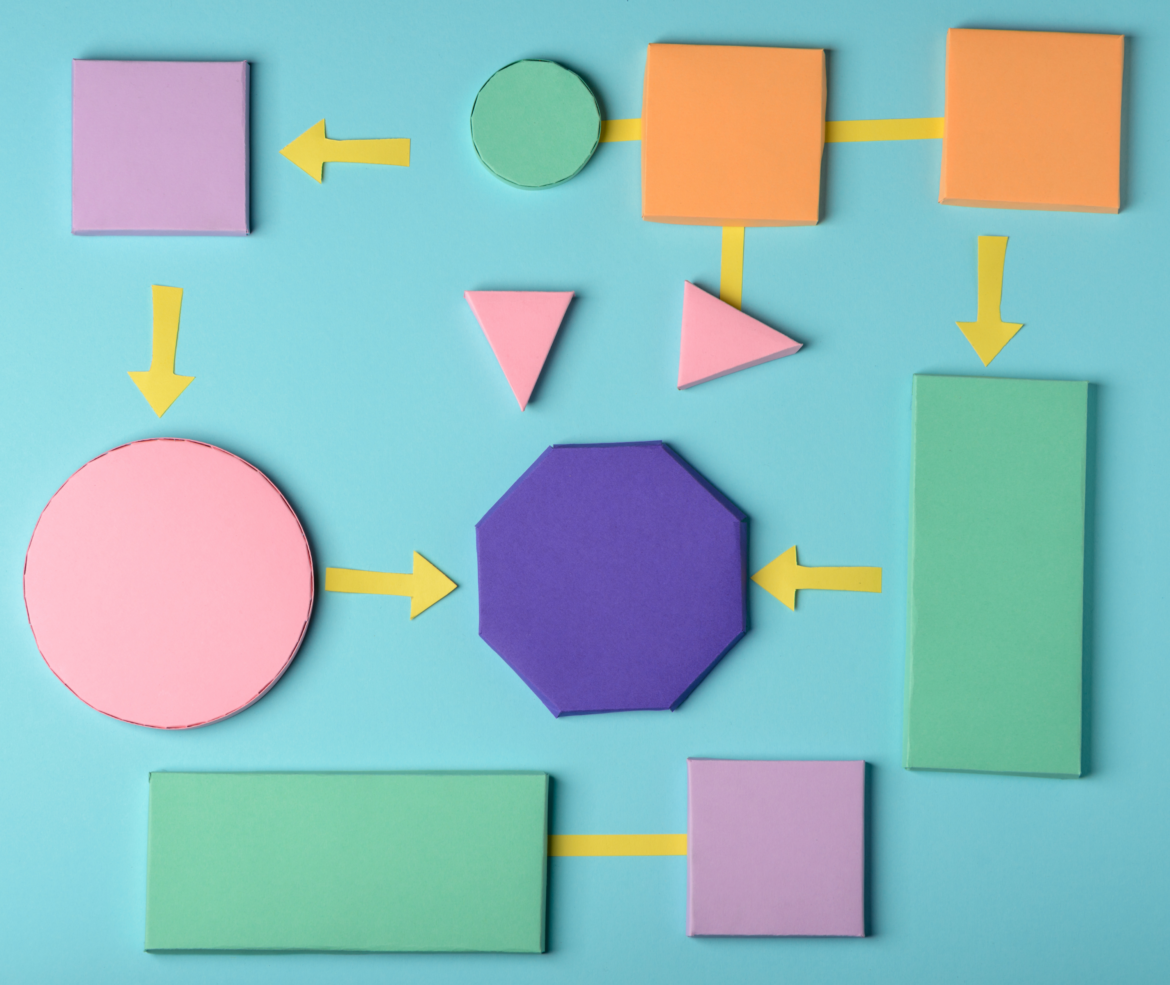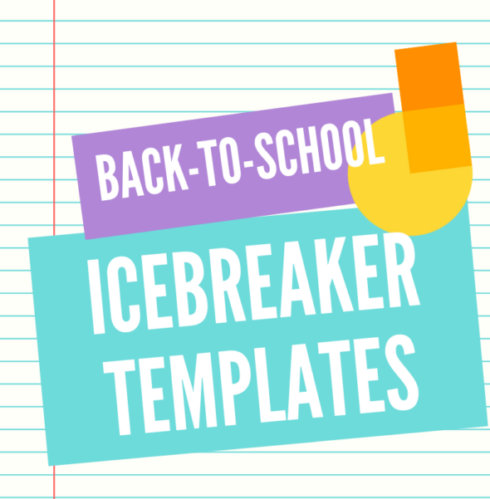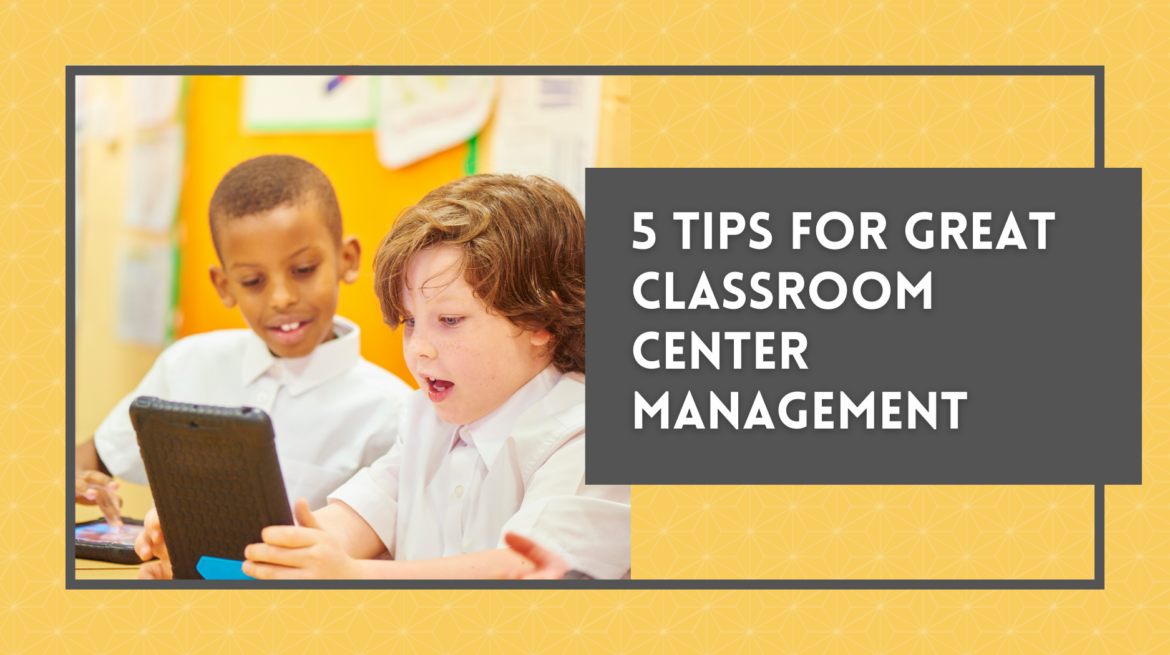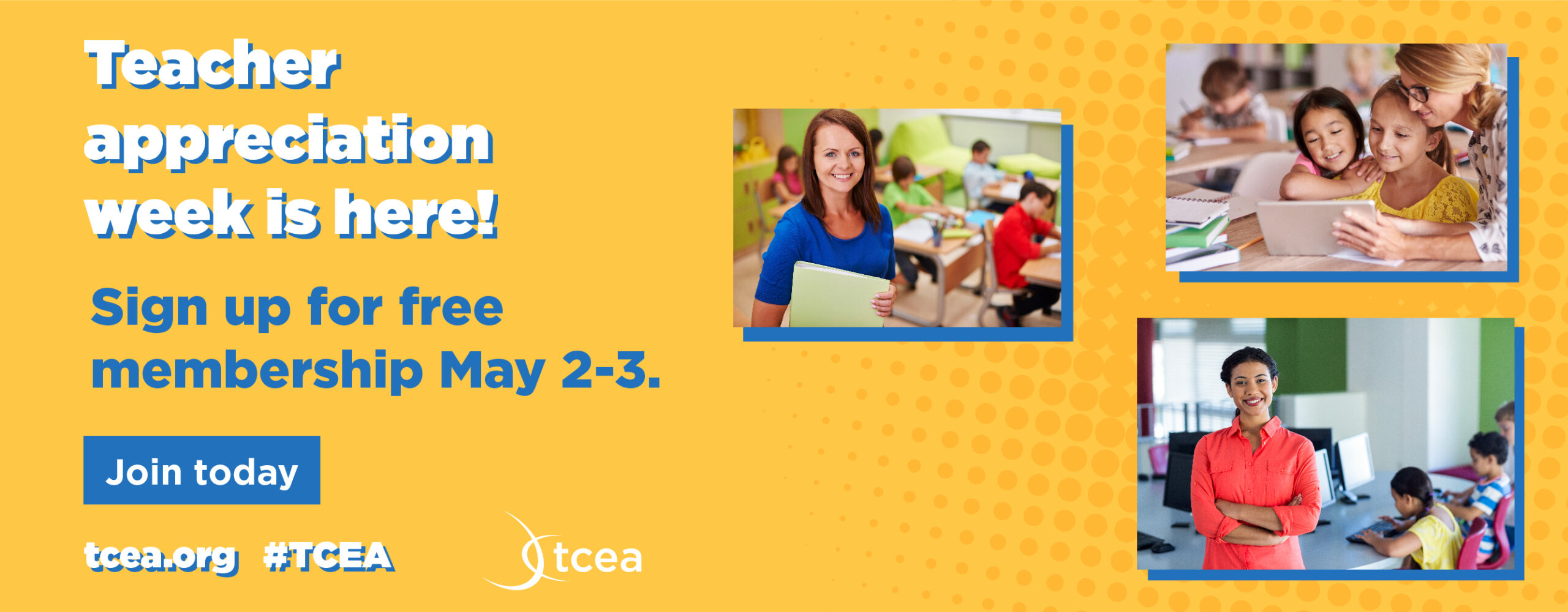When presenting information to students, it's important to pay attention to the students' experience. If you have traditionally lectured from slides with lots of words, I encourage you to reconsider. Please take a few minutes to read "NONLINGUISTIC REPRESENTATION: A PICTURE IS WORTH A THOUSAND WORDS" from TCEA's TechNotes in June. Read more.
Monday, August 29, 2022
a picture is worth a thousand words
When presenting information to students, it's important to pay attention to the students' experience. If you have traditionally lectured from slides with lots of words, I encourage you to reconsider. Please take a few minutes to read "NONLINGUISTIC REPRESENTATION: A PICTURE IS WORTH A THOUSAND WORDS" from TCEA's TechNotes in June. Read more.
Monday, August 22, 2022
How to Guide Students in Self-Reflection During a Project
As you continue planning "projects", this article titled "How to Guide Students in Self-Reflection During a Project" can be a great resource! Read more.
Monday, August 1, 2022
New Chromebook Screencast Tool!
No more need for loom, screencastify, or screencastomatic! Chromebooks now have a Screencast Tool that includes automatic transcripts, annotations, and editing! Read more.
Five Tops or Great Classroom Center Management
While the pictures are from elementary, these same steps are applicate in secondary classrooms too! Read more.
Monday, May 2, 2022
3 Strategies That Position Students to Take Responsibility for Their Progress and Behavior
As we incorporate more Student Reflection and Progress Monitoring next year, Catlin Tucker's 3 Strategies that position students to take responsibility for their progress and behavior could be a helpful resource.
Wednesday, April 27, 2022
Replacing Exams with Performance Tasks
Tuesday, March 1, 2022
Matos’s Favorite Finds from TCEA
Here are my favorite finds from the TCEA (Texas Computer Educators Association) Convention…
Brain break/calming sites
Weave Silk (you can drag a color circle onto another and they blend, the faster your mouse moves the more it shows the 2nd color)
Color Mandala – very good for my symmetrical, organized brain!
Radial Timers
Much less stressful than the traditional bomb countdown!
Amazon’s Leadership Principles
Along the lines of what our students need to be Future Ready… These are the principles that Amazon leaders focus on every time they meet and in every decision they make. A trainer from Amazon shared these and stressed how they guide everything they do.
Canva Presentations
Magic Shortcuts - So fun! Create a quick Canva presentation then when in presentation mode, play with these:
Present and Record - You can record yourself giving the presentation!
If you don’t have a FREE educational Canva account, click here.
Canva for Education also includes a Classroom so you can manage your students and see their work! Adding students also gives them access to all of the additional FREE Educational resources.
Yellkey.com
Creates a shortened URL for a short period of time. Great for sharing a URL with students when it’s just needed for that time during class.
Crowd Buzzer
Turns devices (phones, chromebooks) into a buzzer. Great for class review games!
Teacher: https://ccg.buzz/host/
Students: https://ccg.buzz/
Gimkit update
KitCollab - students can create content; you can pull from it to use
Now the free account allows as many people as you want & includes basic game types
Wakelet
Wakelet is like Pinterest for education.
When creating a new board, select from several layout options.
Many types of items can be added to a Wakelet board.
Boards can be used as a template for students to add their own resources to
Boards can be collaborative for group work.
Ideas of use:
Backchannel during class
Keeping track of resources/research
Newsletters
Station work
Sub plans (example; great for subs who can’t log into Canvas)
Examples: Representation of Disability Through The Media and Fairytales, The 3 Branches of Government, Art in the Time of COVID-19, Digital Citizenship
Building Culture in your School/Classroom
Culture is built 30 seconds at a time.
Stand in halls during passing periods and talk with kids!
Congratulate students on accomplishments
Idea to build relationships:
Pull out your phone, open photos.
Find one to share and tell the story.
1 minute per person in pairs.
3 key findings that work with EdTech
Interactive learning
Use of tech to explore and create rather than to drill and kill
The right blend of teachers and tech
Monday, February 28, 2022
Enjoy Your Chromebook More
If you're looking for ways to customize your Chromebook, check out this post from TECA. Keep in mind that students and staff cannot add stickers directly to their FISD Chromebooks. You can, however, purchase a thin case to cover with stickers if you'd like. Read more.